Realme Note 50 RMX3834 Dump File Pandora Tool
Realme Note 50 RMX3834 Dump File
Realme smartphones have gained massive popularity due to their affordability and performance. However, like any electronic device, issues may arise that require advanced solutions like flashing a dump file. If you’re dealing with software-related problems on your Realme Note 50 RMX3834, this guide will walk you through everything you need to know about its dump file.
What is Realme Note 50 RMX3834 Dump File
A dump file is a backup of a phone’s firmware that includes its operating system, bootloader, recovery, and other essential system files. It is used to restore the device in case of software corruption, boot loops, or bricking.
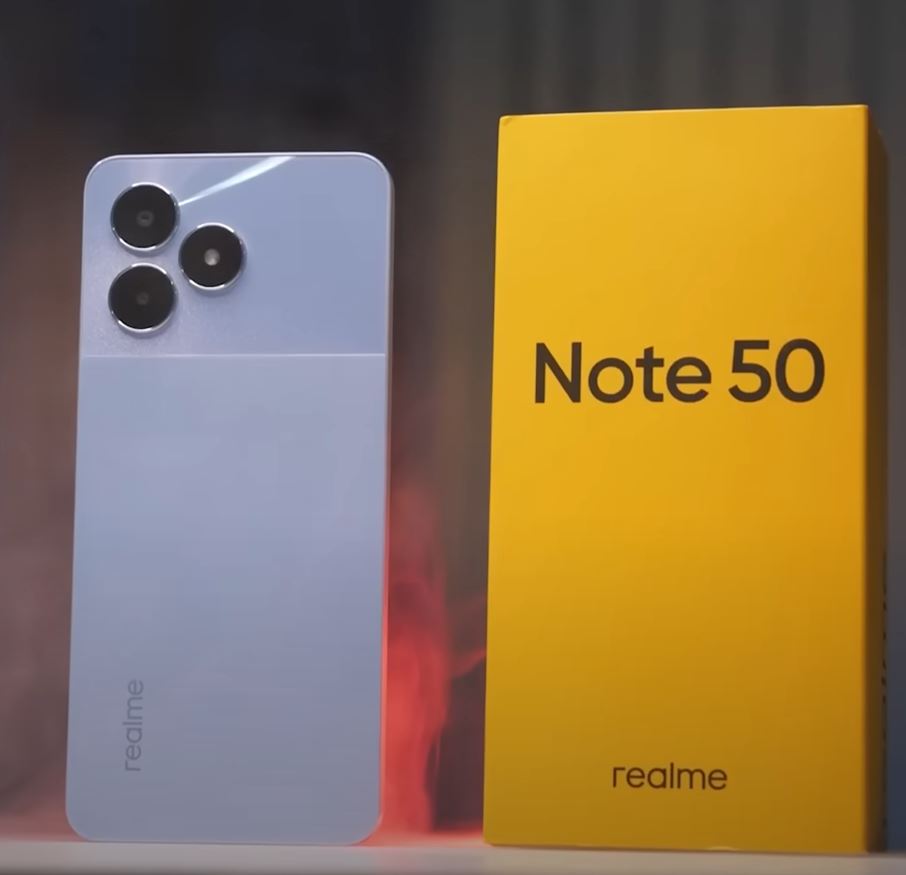
Realme Note 50 RMX3834 Dump File Pandora Tool
🟢All Remotely Service On🟢
👉Samsung FRP
👉Nokia Reset+FRP
👉Xiaomi FRP
👉Realme Reset+FRP
👉Huawei FRP+id Remove
👉Oppo+Realme Country Unlock
👉Tecno/Infinix MDM Remove
👉iPhone Bypass 5s-X
◾All Box Dongle Renew & Activation
This firmware is not without a password and is free. This Rom is Only For Paid Premium
Admin: GSM BORHAN
Call: 01884821503 –Bkash 01854302180
- What is Realme Note 50 RMX3834 Dump File?
- Why Do You Need a Dump File for Realme Note 50 RMX3834?
- Key Features of Realme Note 50 RMX3834
- Display and Design
- Performance and Processor
- Camera and Battery
- Common Issues Fixed by Dump Files
- How to Download Realme Note 50 RMX3834 Dump File
- Precautions Before Flashing Realme Note 50 RMX3834 Dump File
- Step-by-Step Guide to Flashing Realme Note 50 RMX3834Dump File
- Tools Required
- Backup Your Data
- Unlocking the Bootloader
- Flashing Process
- Troubleshooting Common Errors During Flashing
- Benefits of Using an Official Realme Note 50 RMX3834 Dump File
- Risks and Drawbacks of Flashing Realme Note 50 RMX3834 Dump File
- Best Practices for Maintaining Your Realme Note 50 RMX3834
- Frequently Asked Questions



Post Comment